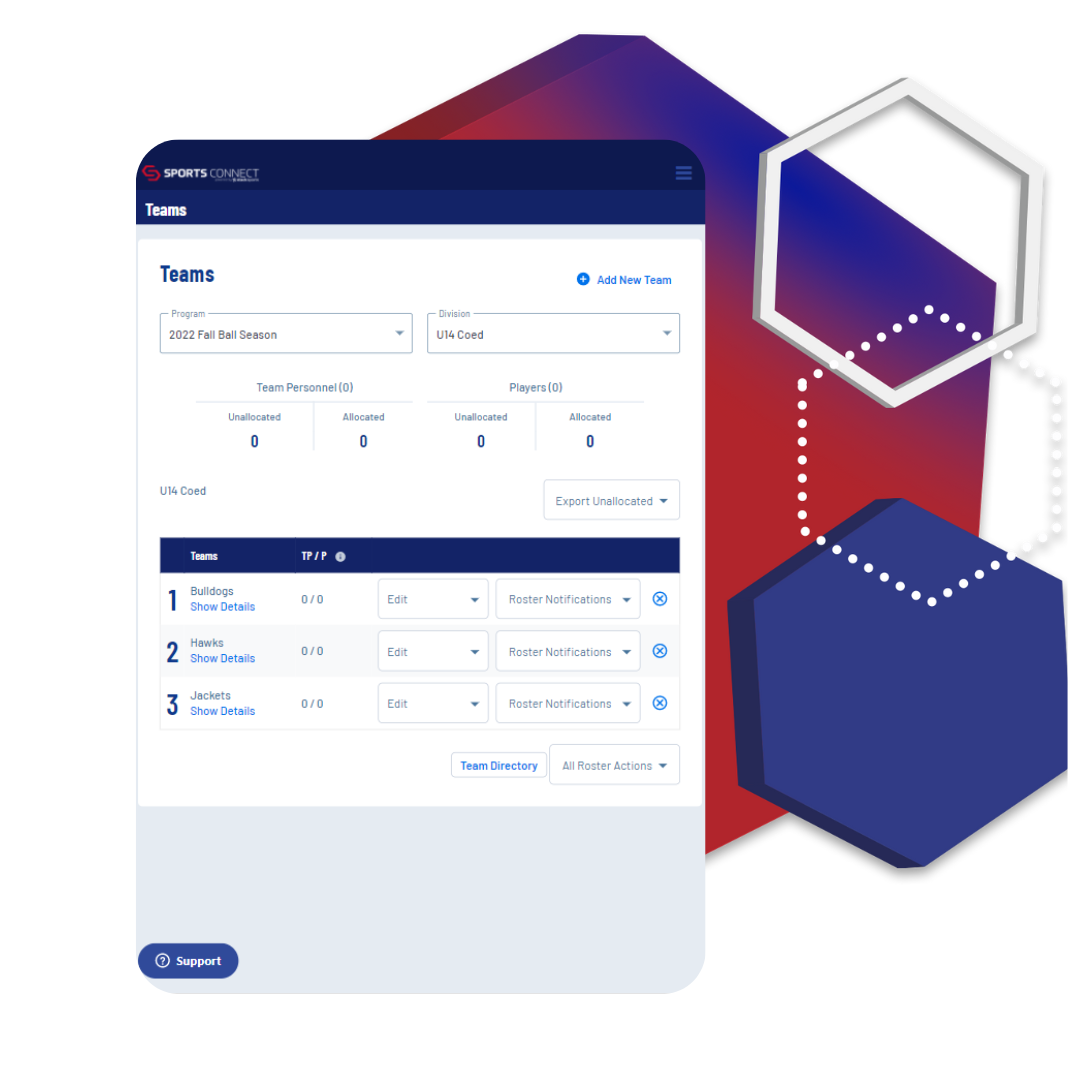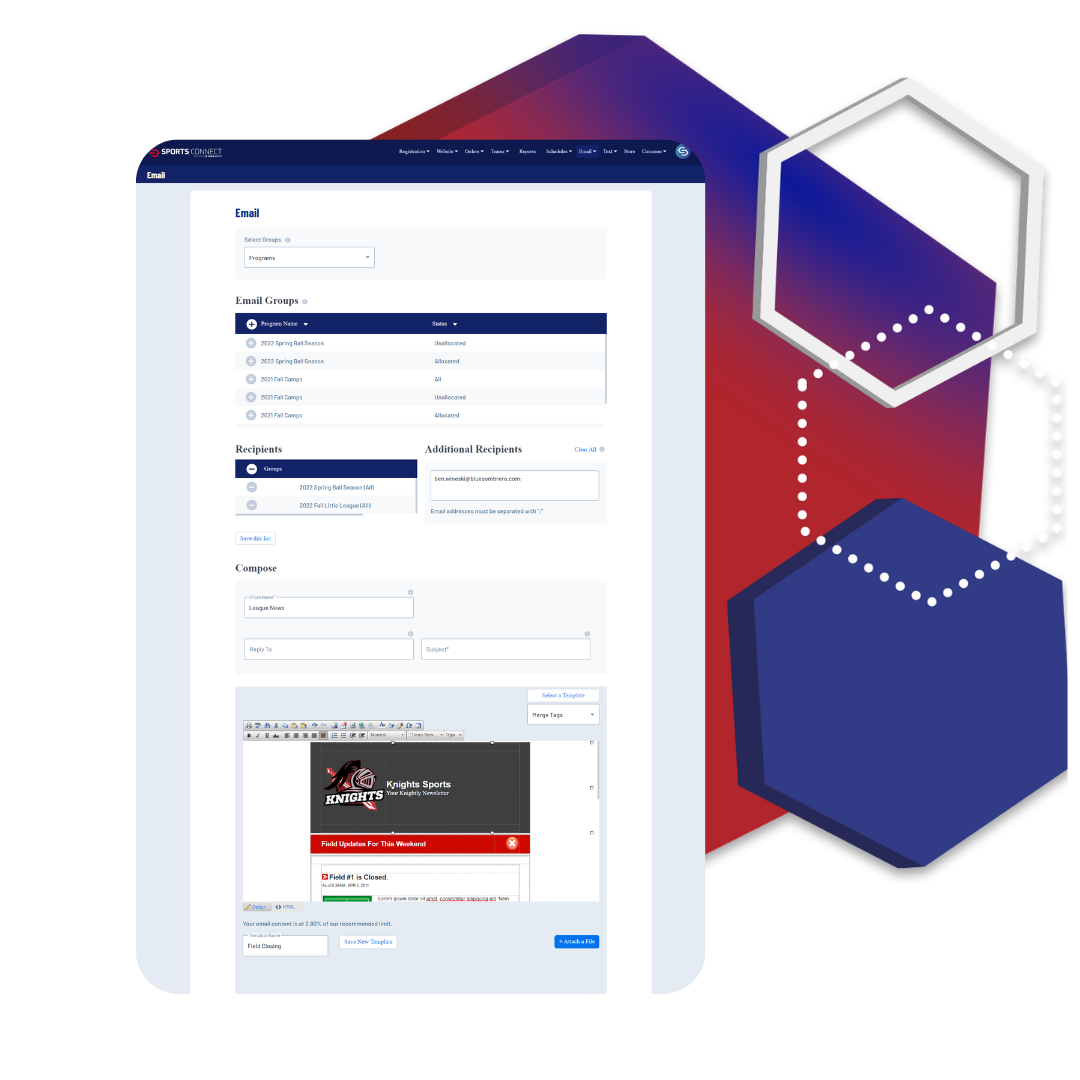Club Management Made Easy
Everything local sports clubs & leagues need to succeed, all in one place
“There are many products out there that can be used to register players, schedule games, collect payments, etc, but I do not believe there is a better product out there that integrates all of those services and more into one easy to use product…”
– Regina C., Turlock National Little League
Easy Online Registration
Equip & Grow Your League
Sports Powered by Data
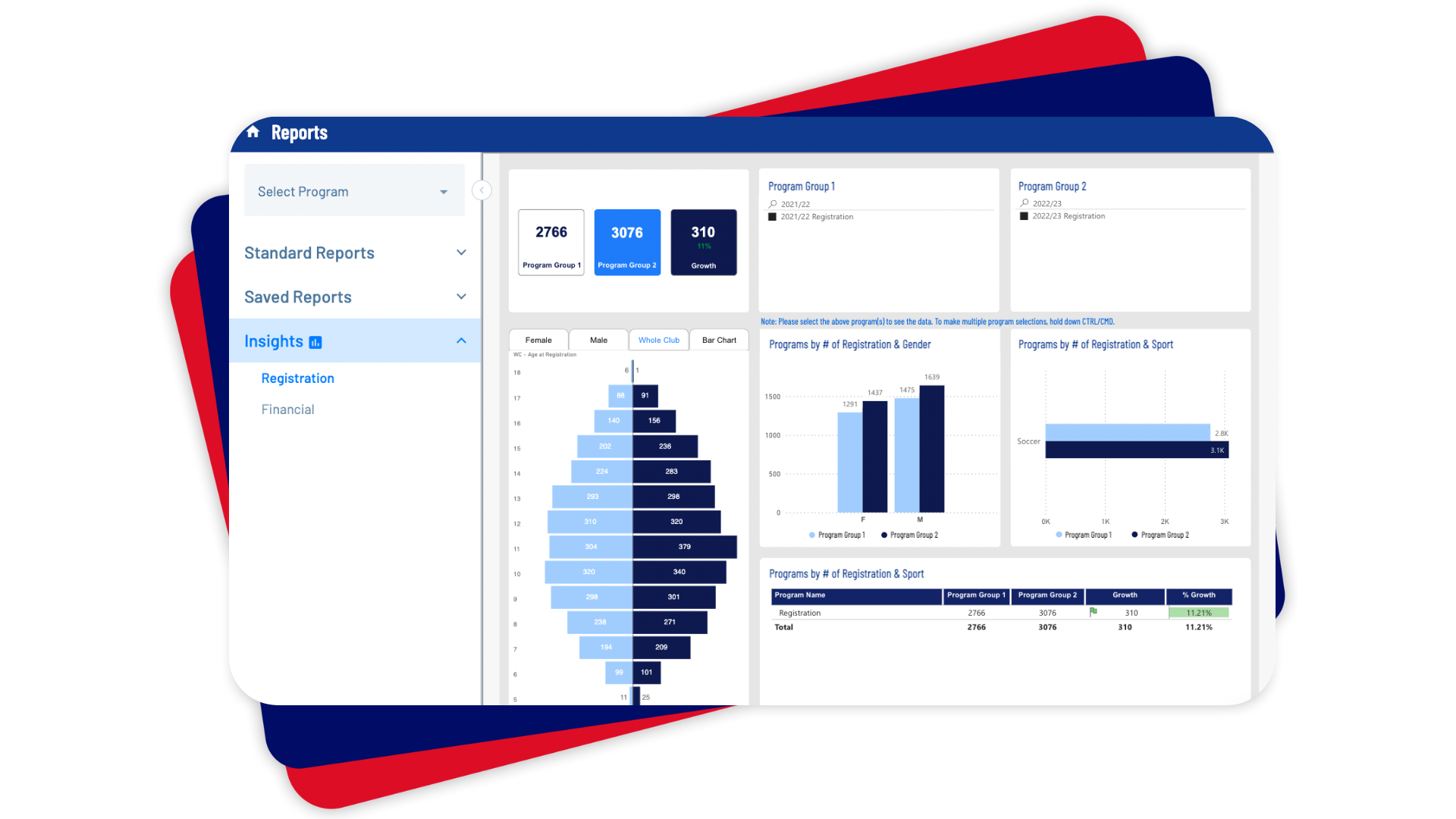
Modern, Simple Websites
Make your organization look good with no technical experience required! We offer over 25 professionally designed websites that can be personalized with your league’s logos, colors, and content. No coding is involved, drag & drop content editing makes it easy, and your program looks great at the end of the day!
Modern, Simple Websites
Content and Design Made Easy

Your Entire Season Under One Roof
Scheduling
Quickly create game and practice schedules, manage your league calendar, and auto notify parents and coaches
Team & Volunteer Management
Auto assign rosters in a few clicks, quickly communicate rosters, and verify players and volunteers in one place.
Communication Tools
Targeted emailing with auto list management, use professional templates, and monitor statistics.
Reporting & Financial Management
All of your data in one place, customize reports, and financial reconciliation, all in real time.